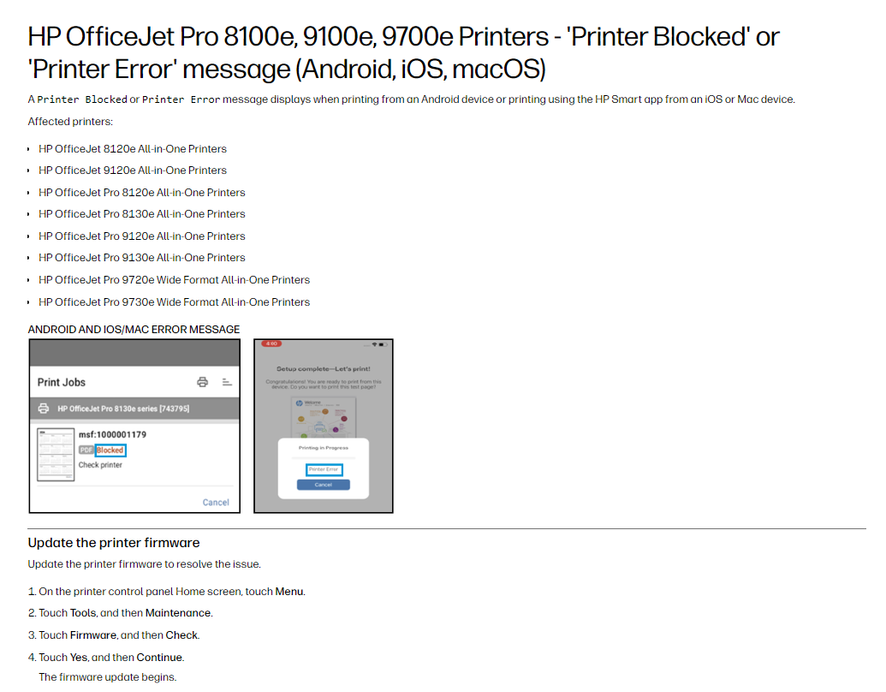-
×InformationWindows update impacting certain printer icons and names. Microsoft is working on a solution.
Click here to learn moreInformationNeed Windows 11 help?Check documents on compatibility, FAQs, upgrade information and available fixes.
Windows 11 Support Center.
-
×InformationWindows update impacting certain printer icons and names. Microsoft is working on a solution.
Click here to learn moreInformationNeed Windows 11 help?Check documents on compatibility, FAQs, upgrade information and available fixes.
Windows 11 Support Center.
- HP Community
- HP Support Community Knowledge Base
- Printers Knowledge Base
- Printers Knowledge Base
- 'Printer Blocked' or 'Printer Error' message
Hello community users!
Recently some users are reporting the error "Printer blocked" and "Printer error" on HP OfficeJet Pro 8100e, 9100e and 9700e models. If you have experienced this error message, the following document will provide you with more information on how to resolve it:
HP OfficeJet Pro 8100e, 9100e, 9700e Printers - 'Printer Blocked' or 'Printer Error' message
I hope it helps.
💡If you have any questions regarding this or any other topic, please click here to create a new post.
SofiaML
HP Support Community
Be alert for scammers posting fake support phone numbers and/or email addresses on the community.
If you think you have received a fake HP Support message, please report it to us by clicking on "Flag Post".
† The opinions expressed above are the personal opinions of the authors, not of HP. By using this site, you accept the Terms of Use and Rules of Participation.
† The opinions expressed above are the personal opinions of the authors, not of HP. By using this site, you accept the <a href="https://www8.hp.com/us/en/terms-of-use.html" class="udrlinesmall">Terms of Use</a> and <a href="/t5/custom/page/page-id/hp.rulespage" class="udrlinesmall"> Rules of Participation</a>.