-
×InformationWindows update impacting certain printer icons and names. Microsoft is working on a solution.
Click here to learn moreInformationNeed Windows 11 help?Check documents on compatibility, FAQs, upgrade information and available fixes.
Windows 11 Support Center.
-
×InformationWindows update impacting certain printer icons and names. Microsoft is working on a solution.
Click here to learn moreInformationNeed Windows 11 help?Check documents on compatibility, FAQs, upgrade information and available fixes.
Windows 11 Support Center.
- HP Community
- HP Support Community Knowledge Base
- Printers Knowledge Base
- Printers Knowledge Base
- User Manuals or User Guides - Where to find them
The move to greener packaging methods has resulted in no printed manuals in boxes and often no CD. So, now you have no manual to refer to right? WRONG, HP produces user guides for all their printers still and offers them for download from support.hp.com
The easiest way to find them is to use the search feature of your web browser.
Simply search for your model number and user guide example: "HP Laserjet M479 user guide" and you will get search list. Make sure that the link you click shows the web site as being support.hp.com so that you do not wind up at one of the many "parasite and scam sites" that try to lure in unsuspecting users.
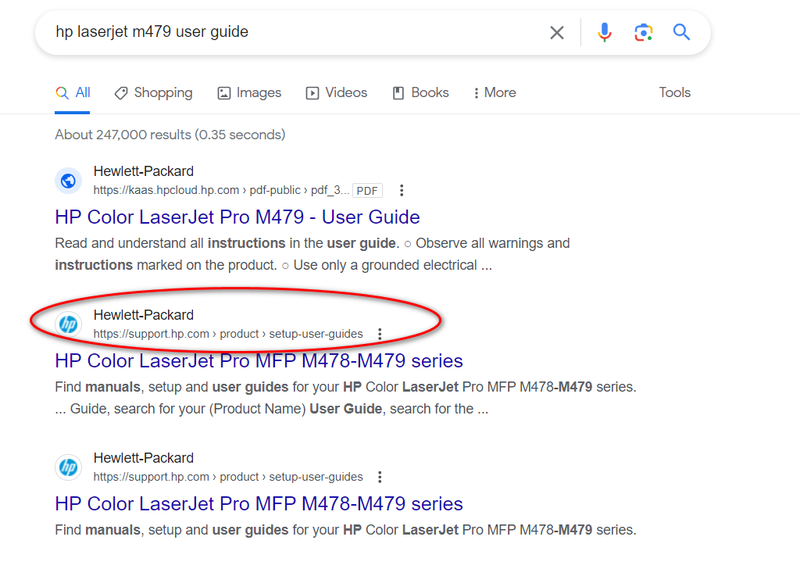
cllick on the link and it will take you to the HP support site for your product. On the left side you will see various support options such as manuals or drivers. Click on manuals and the user guide for your printer should be on the list.
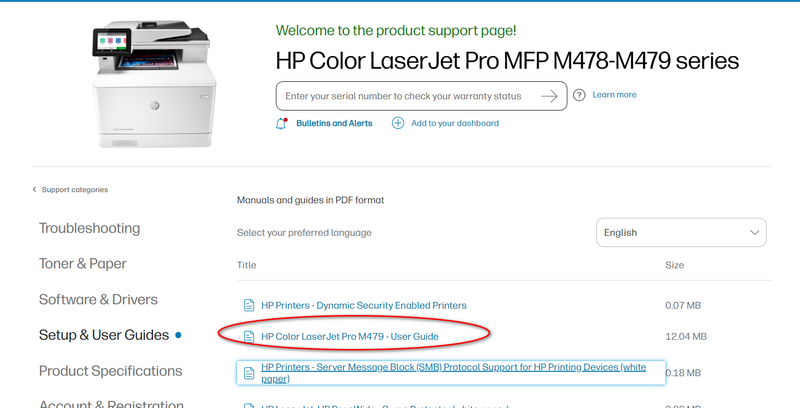
On rare occasions you may find that the guide does not download or open. When that happens right click on the link and select "copy link" from the drop down menu.
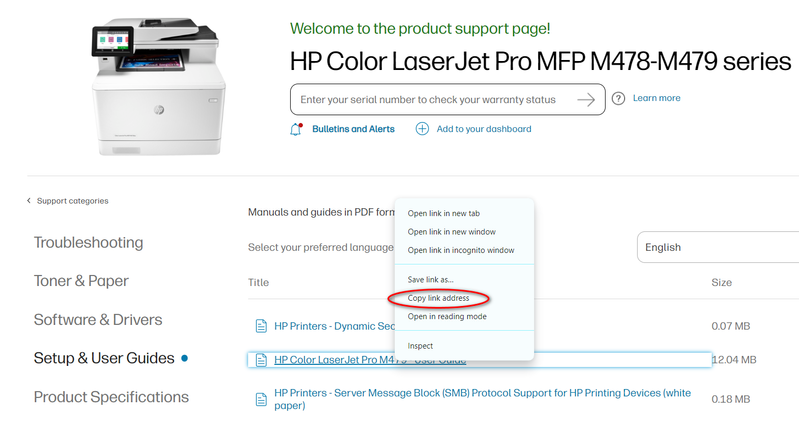
Then open Acrobat Reader and select the open option and paste the link into the location slot.

You will then have an electronic copy of your manual which will answer most of your questions including basic troubleshooting.
💡If you have any questions regarding this or any other topic, please click here to create a new post.
