-
×InformationWindows update impacting certain printer icons and names. Microsoft is working on a solution.
Click here to learn moreInformationNeed Windows 11 help?Check documents on compatibility, FAQs, upgrade information and available fixes.
Windows 11 Support Center.
-
×InformationWindows update impacting certain printer icons and names. Microsoft is working on a solution.
Click here to learn moreInformationNeed Windows 11 help?Check documents on compatibility, FAQs, upgrade information and available fixes.
Windows 11 Support Center.
- HP Community
- HP Support Community Knowledge Base
- Printers Knowledge Base
- Printers Knowledge Base
- How to find replacement paper trays or any other part for yo...
Up front, not every part for every printer is always available. Parts for machines that sell for very low prices are often just not available except in cases where someone is selling used parts online through Ebay, Amazon or other sites. There is a simple way to find the actual part number which makes searching and buying much easier. HP offers a website called Partsurfer. www.partsurfer.hp.com. Enter one of the suggested information items from your printer, serial number is usually most reliable, but you can also enter a description of your product, I will use the example of a Laserjet P1102w and I want to replace the output tray. (the closer your description matches your product improves the chances of finding your product. For instance, if you type in 1102 without saying Laserjet you will likely get a lot of PC hardware devices in your search that are not Laserjet printers.
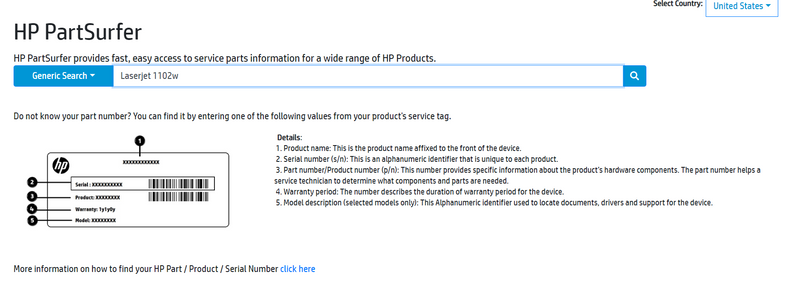
You search result will usually look like this:
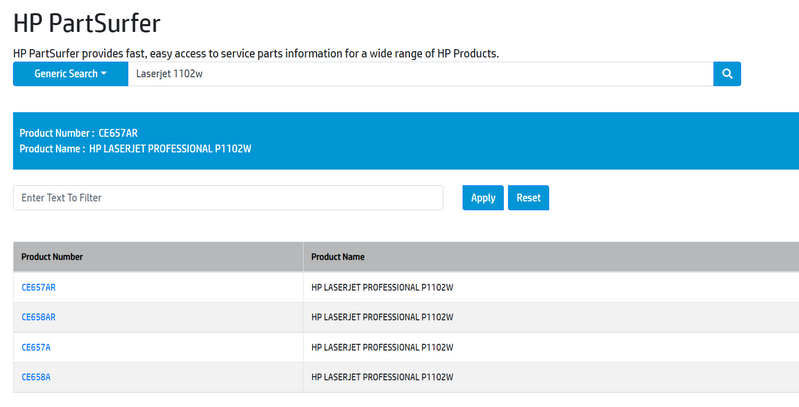
Click on the blue product number on the left that matches your device and a list of all available parts will be shown.
In my example you can see that there are 66 parts available. You can scroll through the list or you can use <crtrl>F to bring up the search tab and type in "tray"
I can no see that there are 3 parts that relate to tray.
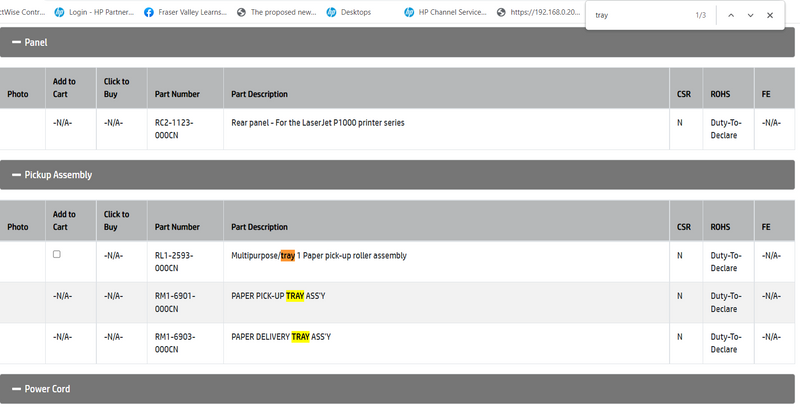
I am looking for the input tray so that would be paper pickup so my part number for this is RM1-6901-000CN. Some parts will have a picture attached and some will not. If there is no picture, typing the part number into a Google search will often bring up a picture that you can compare to what you are trying to replace.
Once you have the part number you can go to the HP Parts Store to see if you can order this part. www.parts.hp.com

On my example above you can see the Canadian Flag, that shows it is going to search based on my location of Canada. If it is not showing the correct location, you can click on the flag and then select your country. Type in your part number and click the search icon and the price and availability will be displayed.

In this particular case, the part is not available for sale from HP. Your best option in a case like this is to enter the part number on Ebay or Amazon to see if there are sellers offering the part, and in the case of most common parts like paper trays, there usually is.
I searched a different part, in this case the pickup roller, to show you how the screen looks for a part that you can order.
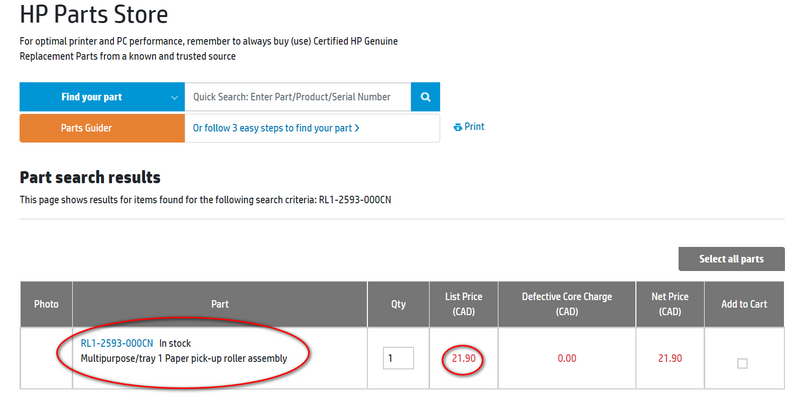
in this case you could click "add to cart" and then proceed to purchase this part and have it shipped to you directly.
As an volunteer expert on this site, if you create a post asking about a part, these are the steps I would take to answer your question about buying a repair part.
Hope this helps you out.
- Mark as Read
- Mark as New
- Bookmark
- Permalink
- Report Inappropriate Content
At this time, parts.hp.com appears to be broken. I get certificate errors when I try to access it.
EDIT: Disregard, seems that Pihole DNS blocking had something to do with it. I turned that off for a bit and was able to reach parts.hp.com without further problems.
- Mark as Read
- Mark as New
- Bookmark
- Permalink
- Report Inappropriate Content
Great, thank you
- Mark as Read
- Mark as New
- Bookmark
- Permalink
- Report Inappropriate Content
Thank you. mysedgwick
