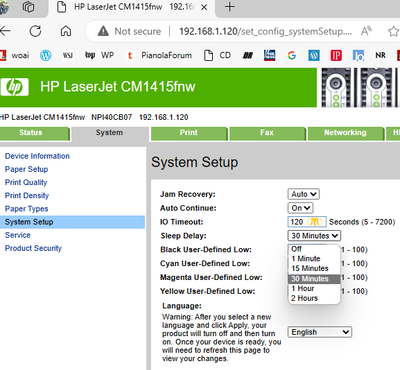-
×InformationWindows update impacting certain printer icons and names. Microsoft is working on a solution.
Click here to learn moreInformationNeed Windows 11 help?Check documents on compatibility, FAQs, upgrade information and available fixes.
Windows 11 Support Center. -
-
×InformationWindows update impacting certain printer icons and names. Microsoft is working on a solution.
Click here to learn moreInformationNeed Windows 11 help?Check documents on compatibility, FAQs, upgrade information and available fixes.
Windows 11 Support Center. -
- HP Community
- Printers
- Printer Wireless, Networking & Internet
- Printer won't connect to wifi

Create an account on the HP Community to personalize your profile and ask a question
04-23-2024 04:50 PM
Hp office JetPro printer won't connect to wifi.
It randomly won't connect. I can't update the apps on it as it can't connect to wifi.
I tried disconnecting it, powering off and nothing
Solved! Go to Solution.
Accepted Solutions
04-23-2024 10:08 PM
@Ariel09 wrote:It doesn't print colors other than black and red even with new ink cartridges. Do you have any solutions for that?
A firmware update may have caused the problem with the other ink colors
| This Firmware includes dynamic security measures, which are used to block cartridges using a non-HP chip or modified or non-HP electronic circuitry. |
If the printer is not waking up the problem can be the network or the computer not sending a wakeup message. A quick fix is to set the sleep to off or never
Thank you for using HP products and posting to the community.
I am a community volunteer and do not work for HP. If you find
this post useful click the Yes button. If I helped solve your
problem please mark this as a solution so others can find it

04-23-2024 07:53 PM
Please provide the Model name as there are a lot of those jetpro. Some only work at 2.4ghz and others are dual band
Not knowing exactly what you have I can make one recommendation: Log into the modem and make the SSID of the 2.4ghz band a different name from the 5ghz band.
Also, if the printer has a "sleep" control, set the sleep to off or never.
Thank you for using HP products and posting to the community.
I am a community volunteer and do not work for HP. If you find
this post useful click the Yes button. If I helped solve your
problem please mark this as a solution so others can find it

04-23-2024 09:56 PM
HP OfficeJet Pro 6978 All-in-One Printer
Thank you for your recommendations. I will shut off the sleep mode option to see if that helps also.
I finally got it to work but only after resetting the printer and keeping it unplugged for a few minutes. It's such a hassle. Usually happens after it's in sleep mode for a while. I've never been able to use this printer fully. It doesn't print colors other than black and red even with new ink cartridges. Do you have any solutions for that?
04-23-2024 10:08 PM
@Ariel09 wrote:It doesn't print colors other than black and red even with new ink cartridges. Do you have any solutions for that?
A firmware update may have caused the problem with the other ink colors
| This Firmware includes dynamic security measures, which are used to block cartridges using a non-HP chip or modified or non-HP electronic circuitry. |
If the printer is not waking up the problem can be the network or the computer not sending a wakeup message. A quick fix is to set the sleep to off or never
Thank you for using HP products and posting to the community.
I am a community volunteer and do not work for HP. If you find
this post useful click the Yes button. If I helped solve your
problem please mark this as a solution so others can find it

04-24-2024 04:40 AM - edited 04-24-2024 04:43 AM
@Ariel09 wrote:How can I fix this firmware issue?
That was just a guess. The problem might be the cartridge is defective. Were the cartridges working before you upgraded the firmware? The firmware is not included in the driver package, you would have had to authorize the HP support assistant to upgrade the firmware or you would have had to visited the HP site and downloaded it yourself..
I would contact the vendor where you got the cartridge and ask about the problem and how to get it to work. Some vendors have tools or videos to show how to fix the problem such as this toner problem. They showed how to take the chip out of a working but empty toner and into a new but non-working one. I have HP cm1415 and it can use really cheap toners but the ink usually leaks and the color prints are not anywhere as good as the genuine HP.
HP does not have old printer firmware to download and even a lot of PCs have a warning that once a BIOS upgrade is done it cannot be reversed. You could try searching for old firmware but there is the possibility that the old firmware might ask you to put the original setup cartridges back into the printer which could be a real problem as HP does not sell setup cartridges..
Thank you for using HP products and posting to the community.
I am a community volunteer and do not work for HP. If you find
this post useful click the Yes button. If I helped solve your
problem please mark this as a solution so others can find it

04-24-2024 06:13 AM
Ok so I was able to update the driver via pc. It seems to be working better. I was even able to print a colored picture. I got a little too happy and decided to print more except now there's just blue color streaks across the paper. I get my ink cartridges directly from hp, I have never replaced them with cheap or off brand ones. Not sure what's causing this color printing issue.
Oh, I tried turning off sleep mode on the printer but it doesn't have that option. Only how long to leave it idling which the max is 15mins before it goes to sleep mode
04-24-2024 09:19 AM
Make sure you get the full features software if you did not get the full package It is dated Sept, 2022
if you have any trouble with WiFi disconnecting try setting the printers IP address in the modem as fixed. Possibly when the printer wakes up the modem might give it a different IP address. This is a typical problem with flex systems where there are multiple wifi scattered about. It can also happen if the printer connects at 2.4ghz instead of 5ghz when it wakes up or vice-versa. This problem is solved by using a different name (SSID) for one of the bands.
Thank you for using HP products and posting to the community.
I am a community volunteer and do not work for HP. If you find
this post useful click the Yes button. If I helped solve your
problem please mark this as a solution so others can find it

Didn't find what you were looking for? Ask the community