-
×InformationWindows update impacting certain printer icons and names. Microsoft is working on a solution.
Click here to learn moreInformationNeed Windows 11 help?Check documents on compatibility, FAQs, upgrade information and available fixes.
Windows 11 Support Center.
-
×InformationWindows update impacting certain printer icons and names. Microsoft is working on a solution.
Click here to learn moreInformationNeed Windows 11 help?Check documents on compatibility, FAQs, upgrade information and available fixes.
Windows 11 Support Center.
- HP Community
- HP Support Community Knowledge Base
- Notebooks Knowledge Base
- Notebooks Knowledge Base
- Update HP Hotkey UWP Service
Hi all,
HP has recently made an update softpaq available to fix errors related to the HP Hotkey UWP Service for the business equipment line.
The package can be downloaded from the link: https://ftp.hp.com/pub/softpaq/sp139001-139500/sp139275.exe. The download will automatically start when you click on the link.
A link has also been provided where you can see more details about softpaq, such as applicable products and OS.
Information can be viewed at this link: https://ftp.hp.com/pub/softpaq/sp139001-139500/sp139275.cva
If you are still experiencing this issue after install the update softpaq, please perform the following steps to create a process dump which needs to be completed while the issue is being observed.
Steps are below on how to collect the process dump:
- When you observe the failure, bring up task manager by pressing <Control><Shift><ESC> at once.
- Locate the HP Hotkey UWP service that is leaking memory and select it from Task manager.
- Right-click the Hotkey UWP Service and click "Create dump file" (See screenshot below).
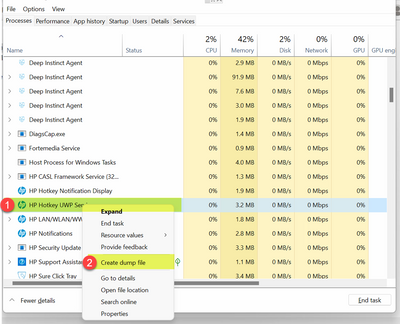
- After the file is created, select Open File location.
- You should see a file named HotkeyServiceUWP.DMP.
- Right click on the dump file and select Compress the file as shown below.
- Please upload the zip file to our ftp site below.
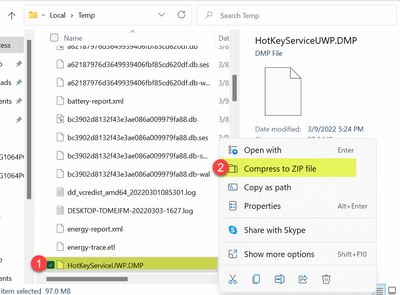
https://ftp.hp.com/pub/caps-softpaq/cmit/softpaq/CASLSetup.exe
✏️We would like to encourage you to post a new topic in the community so our members will be able to help you as well, here is the link to post.
JessikaV
HP Support Community Administrator
