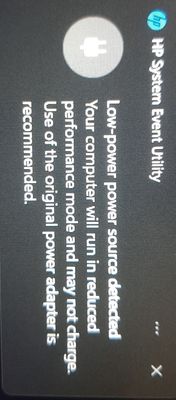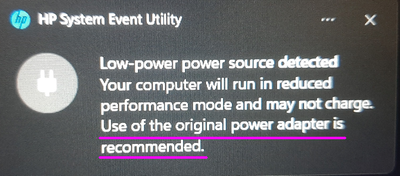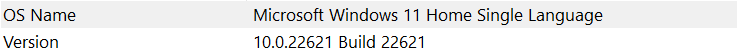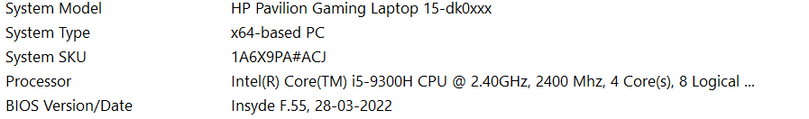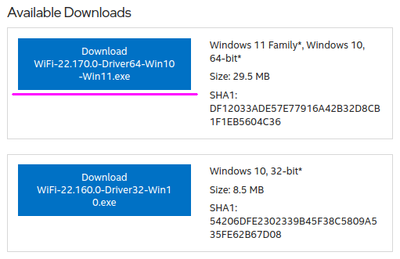-
×InformationWindows update impacting certain printer icons and names. Microsoft is working on a solution.
Click here to learn moreInformationNeed Windows 11 help?Check documents on compatibility, FAQs, upgrade information and available fixes.
Windows 11 Support Center. -
-
×InformationWindows update impacting certain printer icons and names. Microsoft is working on a solution.
Click here to learn moreInformationNeed Windows 11 help?Check documents on compatibility, FAQs, upgrade information and available fixes.
Windows 11 Support Center. -
- HP Community
- Gaming
- Gaming Notebooks
- reduced performance mode when AC adapter plugged in

Create an account on the HP Community to personalize your profile and ask a question
09-20-2022 07:42 AM - edited 09-20-2022 07:43 AM
Cpu speed reduces from 2.40Ghz to 0.79 Ghz whenever the charger is plugged in.
I'd really like if anyone helps me fix the above mentioned issue
Solved! Go to Solution.
Accepted Solutions
10-22-2022 09:11 AM
Hello @_Moulik
My options are exhausted...
| There is an error that cannot be detected by HP Diagnostics. Either the charger is unstable or the charging logic on the motherboard is not working correctly. |
Recommendation and solution
HP warranty valid -> Contact HP Support for service repair
HP warranty expired:
You should have it serviced by a professional notebook (chip level) repair store.
Alternative:
If it can't be repaired or replacing the motherboard is too expensive, you should buy another notebook.
Good luck
09-20-2022 08:15 PM
Hello @_Moulik
Sorry to hear that you are having problems ... I would like to help you.
Output of charger is not correct ! At least 1 deviation leads to errors ! V (Volts) A (Ampere) W (Wattage) |
The message gives you the solution:
Quote: "
... Use of the original power adapter is recommended ...
"
Kind regards
10-20-2022 01:49 AM
Hello @_Moulik
Sorry to hear that you are having problems ... I would like to help you.
(1) Test your hardware Using the HP PC Hardware Diagnostics (UEFI)
--->>> Perform Extensive Tests
--->>> Perform <all> tests
--->>> Perform Component tests (AC Adapter / Battery)
https://support.hp.com/us-en/document/ish_2854458-2733239-16
See section <Running HP PC Hardware Diagnostics UEFI tests when Windows doesn't start>
See how it works:
https://www.youtube.com/watch?v=14GKIpGPNRM
(2) Please report your results ( error messages, take pictures )
( if serial number, device id, UUID, System Board CT Number is displayed, please blur )
10-21-2022 05:04 AM
Hello @_Moulik
Let me check your basic system configuration. |
(1) Run msinfo32
- Select <System Summary>:
--->>> Copy/screenshot/paste following key/value pairs:
OS Name |
Version |
System Model |
System SKU ( equals HP product number (p/n) ) |
Processor |
BIOS Version/Date |
(2) Start Windows <Device Manager>
- Expand <Disk drives>
- Expand <Display adapters>
- Expand <Network adapters>
- Expand <Sound, video and game controllers>
--->>> Send screenshot
(3) Please report your results
10-21-2022 06:24 AM
Hello @_Moulik
(1) Create Windows system <restore point>
How to Create a System Restore Point on Windows 10 or Windows 11
(2) Download and install BIOS Update
HP Notebook System BIOS Update (Intel Processors) | F.60 Rev.A | 24.1 MB | Aug 10, 2022 | Download |
Fix and enhancements:
- Provides improved system stability.
- Provides improved security.
Why should you install the update ? https://support.hp.com/us-en/document/ish_4123786-2338478-16 Quote: " Updating the BIOS is recommended as standard maintenance of the computer. It can also help resolve the following issues:
" |
(3) Reboot
(4) Let BIOS be installed until it's completely done !
(5) Visit --->>> Intel Wi-Fi Site
- Download and install WiFi-22.170.0-Driver64-Win10-Win11.exe driver
(6) Restart Windows
(7) Test your notebook
(8) Please report your results
Didn't find what you were looking for? Ask the community