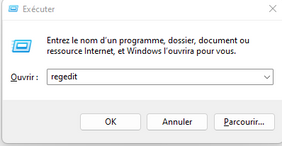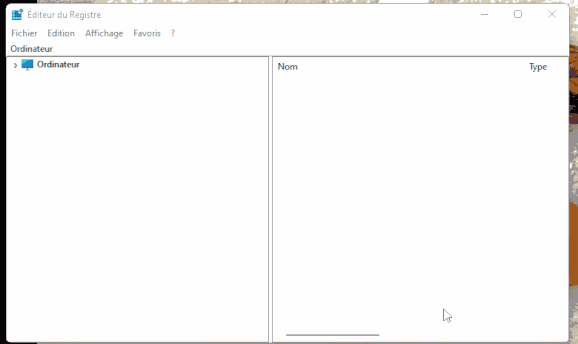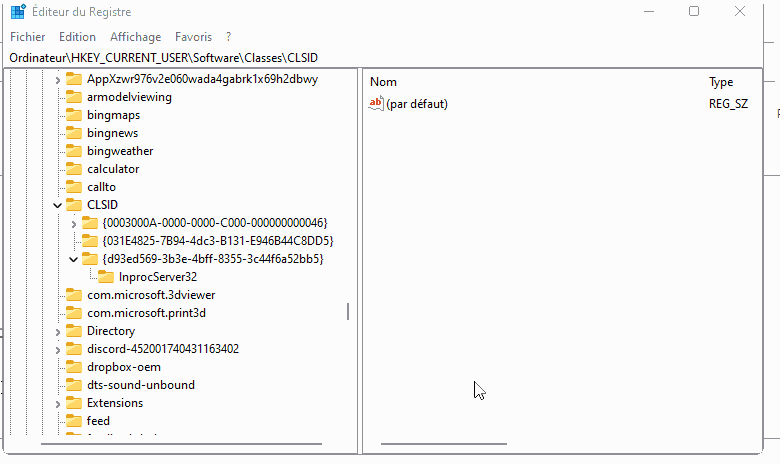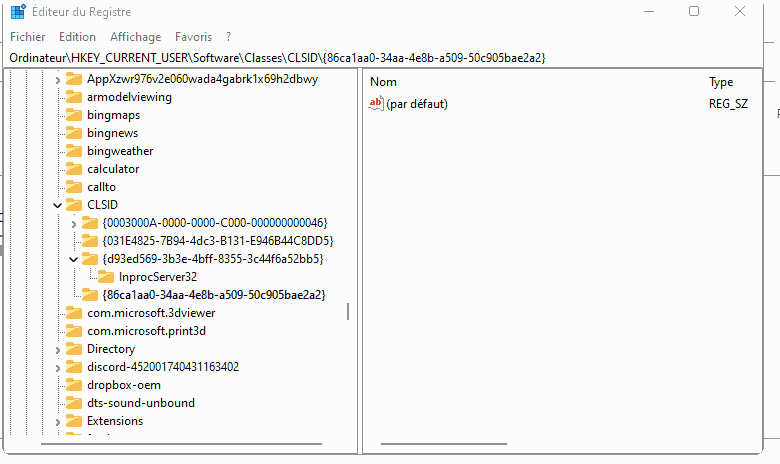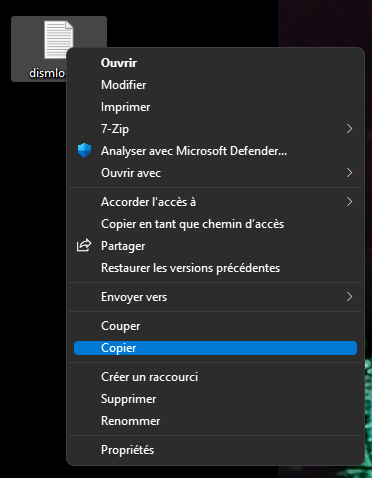-
×InformationWindows update impacting certain printer icons and names. Microsoft is working on a solution.
Click here to learn moreInformationNeed Windows 11 help?Check documents on compatibility, FAQs, upgrade information and available fixes.
Windows 11 Support Center.
-
×InformationWindows update impacting certain printer icons and names. Microsoft is working on a solution.
Click here to learn moreInformationNeed Windows 11 help?Check documents on compatibility, FAQs, upgrade information and available fixes.
Windows 11 Support Center.
hello
Be careful what follows, is not easy for everyone
Sometimes you have to modify the registry, and therefore can be risky
Remember to make backups, regularly (Even if you don't try this)
and restore points
HP PCs - Using Microsoft System Restore
Windows 11, can sometimes be quite confusing..
And what was assimilated, and which could suit the user, we don't know why, Microsoft thought it would be wonderful to replace certain things..
take for example the properties of a program, shortcut , document ..
if you right click on a file for example, the user must click a second time in order to have the full menu, sorry not practical for me !
( afficher plus d' options ) show more options
Now open Regedit
click the windows key and [ r ]
type regedit then ok (or enter)
now go to the key
Computer\HKEY_CURRENT_USER\Software\Classes\CLSID
you can just copy paste this into the address bar
create a new key
{86ca1aa0-34aa-4e8b-a509-50c905bae2a2}
from this key, create a new key
InprocServer32
on the right then open the default key
in "value data"
leave blank then click ok
then close the registry
it is advisable to restart the computer, but I have tried in the started menu, disconnect, then reconnect after a few seconds, it seems to work (faster)
and the menu is now complete!