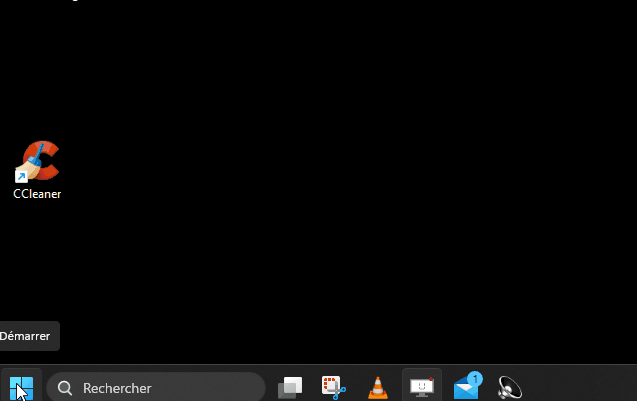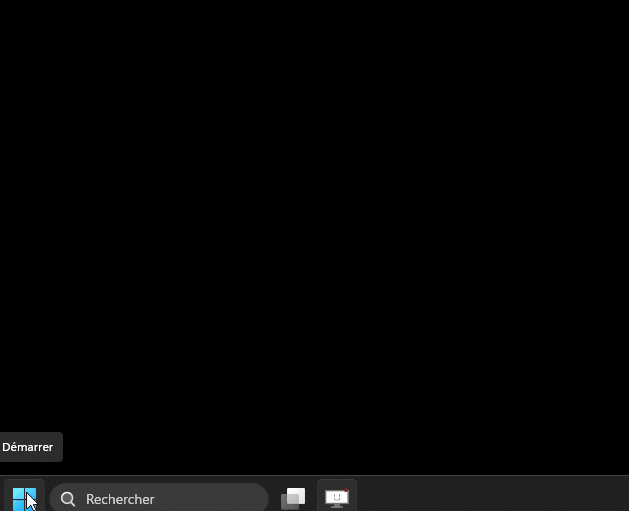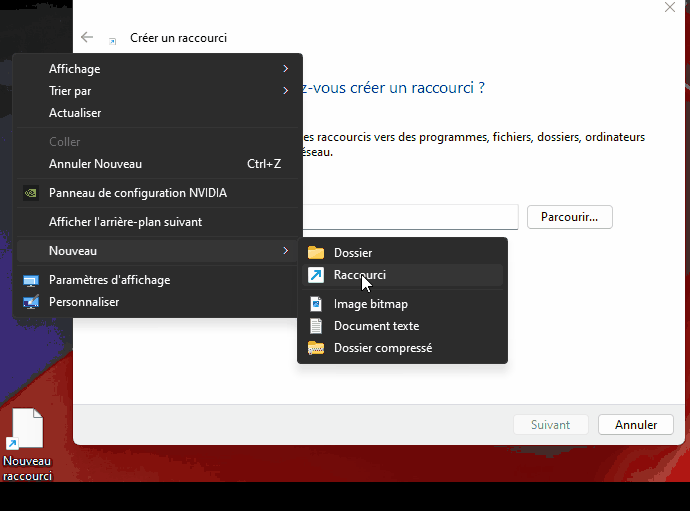-
×InformationWindows update impacting certain printer icons and names. Microsoft is working on a solution.
Click here to learn moreInformationNeed Windows 11 help?Check documents on compatibility, FAQs, upgrade information and available fixes.
Windows 11 Support Center.
-
×InformationWindows update impacting certain printer icons and names. Microsoft is working on a solution.
Click here to learn moreInformationNeed Windows 11 help?Check documents on compatibility, FAQs, upgrade information and available fixes.
Windows 11 Support Center.
- HP Community
- HP Support Community Knowledge Base
- Desktops Knowledge Base
- Desktop Knowledge Base
- power off button in windows 11
hi
How to create a power off button in windows 11..
The trick was already possible with previous versions, but with windows 11 it becomes particularly useful
Indeed, we have two possibilities , but not very practical
we can create a shortcut quite easily that we will place on the desktop directly, or pinned to the taskbar
Just right click on desktop
new, shortcut
a window should open, copy paste the text, then click next
%windir%\System32\shutdown.exe /s /t 0
0 here, corresponds to the delay (second) before the start of the stop, you can increase a little by modifying the value!
rename the file as you want
then you can also change the icon
that's it, all that's left is to double-click to turn off the computer, so be careful where it will be placed!
💡If you have any questions regarding this or any other topic, please click here to create a new post.
- Mark as Read
- Mark as New
- Bookmark
- Permalink
- Report Inappropriate Content
great thats helpful
- Mark as Read
- Mark as New
- Bookmark
- Permalink
- Report Inappropriate Content
Thank you so much for this amazing trick. I will definitely try this out. Meanwhile, If you know some other shortcuts too then please share them in the same thread.
- Mark as Read
- Mark as New
- Bookmark
- Permalink
- Report Inappropriate Content
Thanks for Sharing this amazing tip. Really Helpful and you way of explaining is superb!
- Mark as Read
- Mark as New
- Bookmark
- Permalink
- Report Inappropriate Content
Valuable Knowledge! Highly Appericiated